club 1733 ONLINE ORDERING INSTRUCTIONS
We have added you as a User in our website shop; however you need to now change your password. The procedure to change your password is as follows, and should only take you a couple of minutes –
- Click on this Forgot my Password link https://thomasallenwines.com.au/my-account/lost-password/
- Enter your email address (the one that this email was sent to ) and click on RESET PASSWORD
- An email will be sent to this email address, and will show your username (the first 4 digits of your surname and your member number) and then follow the instructions to change your password. You can login with either your username or your email address;
- PLEASE CHECK YOUR JUNK FOLDER IF YOUR EMAIL DOES NOT ARRIVE IN YOUR INBOX.
- Once you have updated this password information, click on the LOG IN button and enter your email address and changed password to make sure it has registered. You are now ready to add your address details and place your order!
- When placing your online order, please ensure you have your pop-ups enabled, as we use 3D secure verification, and a pop-up will appear and send a code to your mobile to then continue with the sale.
If you do have any problems with this process, please just send me an email to club1733@thomasallenwines.com.au and I can set you up with a temporary password from my end to get you started.